Search the Indexes
Search limitations
This tool searches Harbottle Dorr, Jr.'s indexes only. It does not search the text of newspapers or pamphlets or Dorr's annotations.
The default scope of the search tool is to search for the requested word/words within the index terms of all four volumes simultaneously. Search results will be presented as one list of index terms ordered by volume and page number from all four volumes containing the requested search terms. To search for a word or words within one of the indexes for a specific volume, select that particular volume from the drop down box within the search form. [Reminder: to browse (rather than search) any of the four indexes, please start at the Collection Outline.]
Each index entry listed on the search results page is structured as follows:
- The indexed term(s).
- A linked-number: Clicking this takes you to the specific volume and page number that Dorr indexed. At this time, users must read the individual newspaper page to find the indexed content.
- The blue, double-arrow : Click this to see an expanded view that shows each term in the context of the terms Dorr wrote above and below on the original index page.
- "See index" see index: Clicking this will take you to the original index page in which this search term appeared.
The search feature also automatically returns truncated words without the use of wildcard symbols. For example, if you search for "draw" you will also see "draws" and "drawing"; "sell" shows "selling" and "sellers"; and "address" displays "addresses", "addressed", "addressing".
Examples
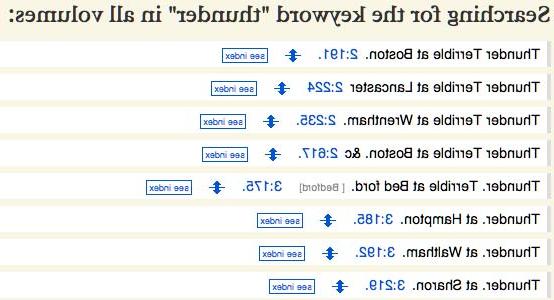
When you search for the word "thunder" you should see thirteen results. The first result – "Thunder Terrible at Boston" – is followed by the numbers "2:191," indicating that Dorr indexed an article that appeared in Volume 2, on Page 191.
In the list of search results, if you click on the blue-double arrow you see an expanded view of the search term in the context of the other terms on Dorr’s index page. See below:

When you follow the link for the first result (“Thunder Terrible at Boston”), and click on “2:191” you will be taken to the page Dorr numbered 191 within volume 2. You will need to read the newspaper to determine which article prompted Dorr to create the index term. To the right of the blue, double-arrow is a link labeled "see index". Clicking this will take you to the original index page in which the searched word(s)/phrase appears.
Sorry, we were unable to complete your search.
Please try again later or contact the server administrator.
Search Descriptions of Newspapers Beta
Limitations of search of descriptions of newspapers
This tool searches title information for all of the newspapers and pamphlets included in the collection, as well as additional explanatory notes about particularly complicated pages. Some descriptions of newspaper issues also include summaries of topics covered in the newspaper articles and/or specific subjects, names, and advertisements appearing on the page. This feature is currently available for 25 newspapers and will be expanded as time permits.
Search results will provide links to pages from the collection with descriptions containing the term/terms entered into the search box. The descriptions for specific pages and newspaper issues can be viewed by clicking on the "about this page" and/or the "about this item" links, which will be outlined in red. These links open boxes containing the associated metadata.
If you are interested in helping MHS create more descriptions of newspapers and pamphlets please contact us!
